MUTOH ValueJet VJ-1204 User's Guide Page 31
- Page / 121
- Table of contents
- TROUBLESHOOTING
- BOOKMARKS
Rated. / 5. Based on customer reviews


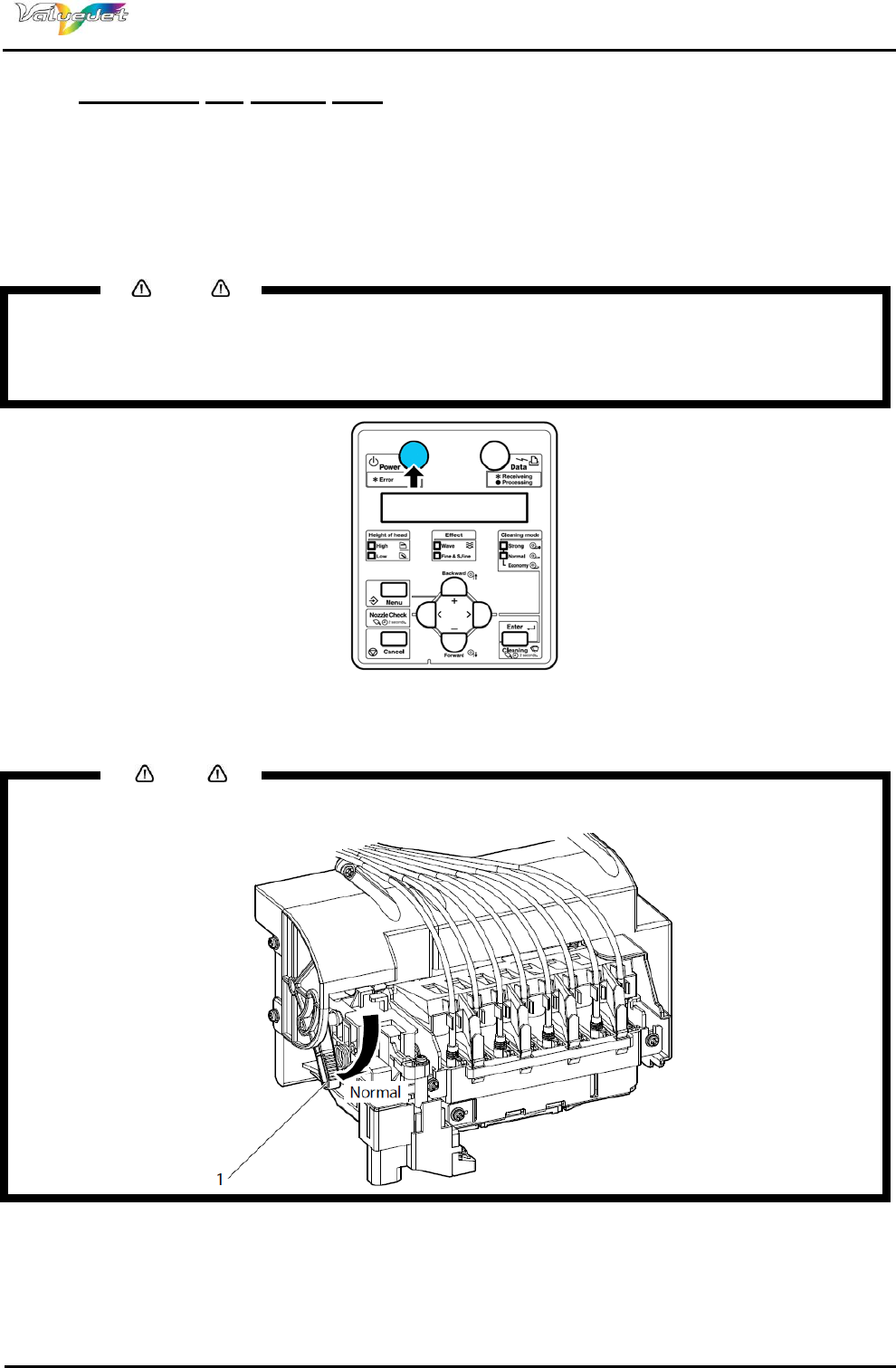
User’s Guide ValueJet 1204
Chapter 3: Installing the Unit
31 AP-75740 – Rev 1.2 – 6/07/2011
3.5.2 Switching the power OFF
Step 1 : Before powering off, be sure that:
• Printing or other operations are stopped or finished.
• The printer (and operation panel) is in normal mode.
• The head height adjustment lever is lowered.
Step 2 : Press the [Power] key to switch OFF the printer.
• The Power indicating switches off.
Notes
• If the operation panel is in the following status, the power is ON. Press the key once again to
switch off the power.
o The [Power] key is pressed in.
o The [Power] indication light lights up in green.
• “Power Off" is displayed.
• The printer automatically switches the power OFF.
Notes
• If the head height adjustment lever is raised, “Change Head Gap Low” is displayed. Lower the
lever.
• All the lamps on the operation panel and the LCD monitor are switched OFF.
• The printer automatically switches the power OFF.
- VJ-1204 1
- Eco-Solvent 1
- Ultra Printer 1
- ABOUT THIS GUIDE 5
- Purpose and Target Readers 5
- Guide Configuration 5
- TABLE OF CONTENTS 7
- 1 SAFETY INSTRUCTIONS 9
- 1.1 INTRODUCTION 10
- Important 11
- 1.4 WARNING LABELS 13
- User’s Guide ValueJet 1204 14
- Chapter 2: Product Overview 14
- 2 PRODUCT OVERVIEW 17
- 2.1 FEATURES 18
- 2.2.1 Front section 19
- 2.2.2 Rear section 20
- 2.2.3 Operation panel 21
- N° Key Function 22
- (3) Status lights 23
- 2.3 PRINTER MODE 24
- 3 INSTALLING THE UNIT 25
- 3.1 INTRODUCTION 26
- 3.2 INSTALLATION SPACE 26
- 3.3 INSTALLATION PROCEDURE 27
- 3.4 POWER CABLE CONNECTION 28
- 3.4.2 Connection procedure 29
- Notes 31
- 1 Media hold lever 32
- 35
- 3.7.1 System requirements 39
- 3.7.2 Selecting cables 39
- 3.8.1 PACK THE MACHINE 43
- 3.9 STEPS AFTER TRANSFER 45
- 4 HANDLING THE PRINTER 47
- 4.1 INTRODUCTION 49
- 4.3 USING MEDIA 50
- 4.3.4 The printing area 51
- 4.4.1 Installing roll media 52
- Printable side outside 53
- 4.4.2 Loading roll media 55
- 1 Front cover 57
- 4.4.3 Setting media type 58
- 4.4.4 Head height adjustment 60
- 4.4.6 Replacing roll media 65
- 4.5 TEST PRINT 68
- 4.5.3 Nozzle check 70
- 4.5.4 Mode Print 70
- 4.5.5 Setup print 71
- 4.5.6 Palette print 72
- 4.6 ADJUST PRINT 73
- 4.7.1 Menu setup procedure 77
- 4.8 SETUP MENU 79
- 4.8.2 Effect menu 85
- 4.8.3 Flushing menu 85
- 4.8.4 Side Margin menu 86
- 4.8.5 Media Initial menu 86
- 4.8.7 Origin menu 88
- 4.8.8 Prev. Stick menu 88
- 4.8.9 CR Movement menu 88
- 4.8.10 Overwrite Cnt menu 89
- 4.8.11 Overwrite Wait menu 89
- 4.8.12 Slant Check menu 89
- 4.8.13 Auto Cleaning menu 89
- 4.8.14 Ink Status menu 89
- 4.8.15 Roll Length menu 90
- 4.8.16 Head Wash menu 90
- 4.8.17 CR Maintenance menu 91
- 4.8.18 Initialization menu 91
- 4.8.19 Life Times menu 91
- 4.8.20 IP Address menu 91
- 4.8.21 Subnet Mask menu 92
- 4.8.22 Gateway menu 92
- 4.8.23 Sleep mode menu 92
- 4.9.1 Feeding media 93
- 4.9.2 Stop printing 94
- 4.9.3 Cutting media 95
- 4.9.5 Pause printing 97
- 5 PERIODICAL MAINTENANCE 99
- 5.1 DONE BY END USER 100
- 5.1.3 Head cleaning 102
- 5.1.4 Cleaning the wiper 104
- 6 TROUBLESHOOTING 111
- 6.2 ERROR MESSAGES 116
- [KCMY] Discharged 117
- (Stops operation) 117
- 6.3 THE MEDIA IS JAMMED 120
 (176 pages)
(176 pages) (66 pages)
(66 pages)







Comments to this Manuals